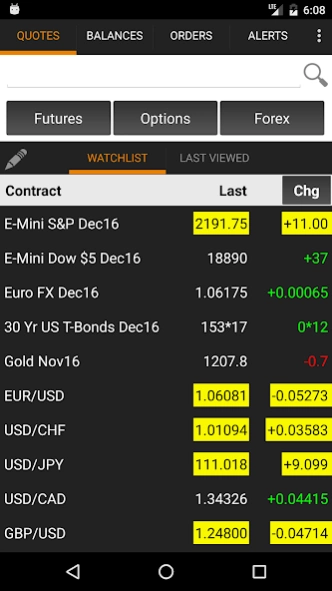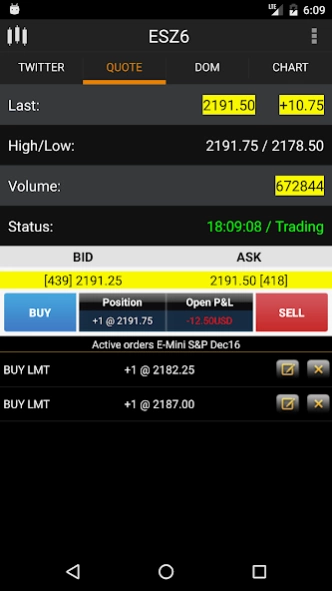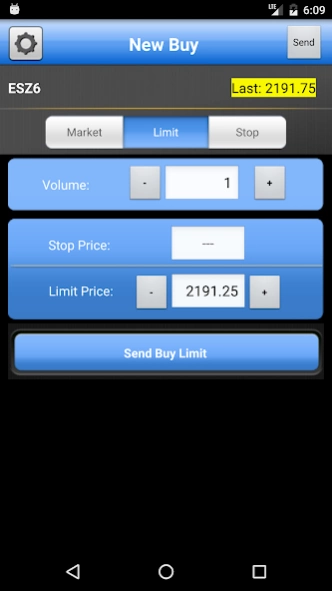dt Pro 3.10
Continue to app
Free Version
Publisher Description
dt Pro - DanielsTrading now offers this intuitive app for trading Futures Options & Forex
DanielsTrading now offers this simple, intuitive app for trading Futures & Futures Options wherever you are… via your dt Pro demo or live account.
The app makes it easy to create a DEMO ACCOUNT to try it now for free. You will get $50,000 in simulated funds, plus:
- REAL TIME QUOTES for 14 days.
- Search and Browse FUTURES, OPTIONS, FOREX contracts
- Fully customizable real time CHARTS with indicators
- TWITTER integration on each contract, view feed and join the conversation
- PRICE ALERTS via Push Notifications
- WATCHLIST with your favorite contracts
- Quick access to ‘LAST VIEWED’ Markets
- One click REVERSE position, close position, CLOSE ALL positions
- Setup default ORDER SETTINGS per contract
- FRACTIONAL quotes support
- Free DEMO ACCOUNT signup from within the app
Daniels Tradinf dt Pro mobile app is 100% integrated with dt Pro platform, so traders can use both interchangeably to trade and view account information. Any orders placed on dt Pro mobile can be instantly seen, edited and cancelled on dt Pro desktop (and vice versa). Get push notifications of any fills on your mobile device, even if the order was entered on the dt Pro desktop. Monitor all your Open Positions with dt Pro mobile app on the go!
About dt Pro
dt Pro is a free app for Android published in the Accounting & Finance list of apps, part of Business.
The company that develops dt Pro is iBroker Global Markets SV, SA. The latest version released by its developer is 3.10.
To install dt Pro on your Android device, just click the green Continue To App button above to start the installation process. The app is listed on our website since 2017-05-16 and was downloaded 17 times. We have already checked if the download link is safe, however for your own protection we recommend that you scan the downloaded app with your antivirus. Your antivirus may detect the dt Pro as malware as malware if the download link to com.iBroker.dt is broken.
How to install dt Pro on your Android device:
- Click on the Continue To App button on our website. This will redirect you to Google Play.
- Once the dt Pro is shown in the Google Play listing of your Android device, you can start its download and installation. Tap on the Install button located below the search bar and to the right of the app icon.
- A pop-up window with the permissions required by dt Pro will be shown. Click on Accept to continue the process.
- dt Pro will be downloaded onto your device, displaying a progress. Once the download completes, the installation will start and you'll get a notification after the installation is finished.